Control Network Newsletter

New Features Added to the BACnet Discovery Tool
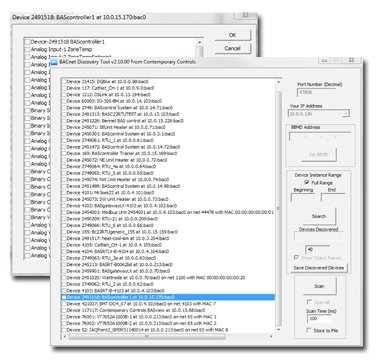 March 2016 - Contemporary Controls is pleased to announce the release of the latest iteration of its BACnet Discovery Tool, commonly referred to as BDT.
March 2016 - Contemporary Controls is pleased to announce the release of the latest iteration of its BACnet Discovery Tool, commonly referred to as BDT.
For those unfamiliar, BDT is a free BACnet/IP application for Windows that is easy to install and use. The tool is instrumental as a means of discovering and verifying communication with MS/TP devices that are being accessed through BACnet/IP routers such as the BASrouter or the BASrouterLX. To prove our routers operate with different equipment configurations, we here at Contemporary Controls use BDT with equipment from various BACnet vendors.
The latest iteration of the tool, BDT 2.10, comes with a plethora of new abilities including being able to write the device instance and device object name for a variety of BACnet devices. BDT is also now able to support 64-bit Integer Values as well as Large Analog Values. Another new ability that BDT boasts is the capability to save the discovered devices to a text file. Users are able to do this by simply clicking on the "save to devices" button. Once the button is clicked, a text file will be generated with all of the information shown in the program. Bennet Levine, R&D Manager at Contemporary Controls, stated the latest iteration of BDT will not only help make the product more useful for current users but make it more intriguing to potential users as well.
"BDT 2.10 has some further refinements and some features customers have requested such as the ability to save the discovered devices to a file and the ability to write some device object properties," said Levine.
Furthermore, BDT is now able to save users discovered devices as well as device values read during scanning. To save device values read during scanning, select the checkbox on the main page which reads "store to file". Once you do this, select scan and the values read from the devices during the scan will be stored in the bdt_data.csv file. To save discovered devices, simply select the "Save Discovered Devices" button on the main page. The discovered devices will then be stored in a user designated file.
Other features and capabilities within this latest version of BDT includes a new download process, the ability for users to designate the specific port number to be used and the ability to scan for single devices and points. As in the past, BDT remains a free resource for the community.
Click here to learn more about BDT or to download BDT 2.10.
|
|